In today’s digital era, having a robust online presence is crucial for businesses of all sizes. Among the various social media platforms, LinkedIn stands out as a powerful tool for professional networking and brand building. This comprehensive guide will take you through the steps of managing a business account on LinkedIn, providing you with strategies to optimize your presence, engage with your audience, and drive business growth.
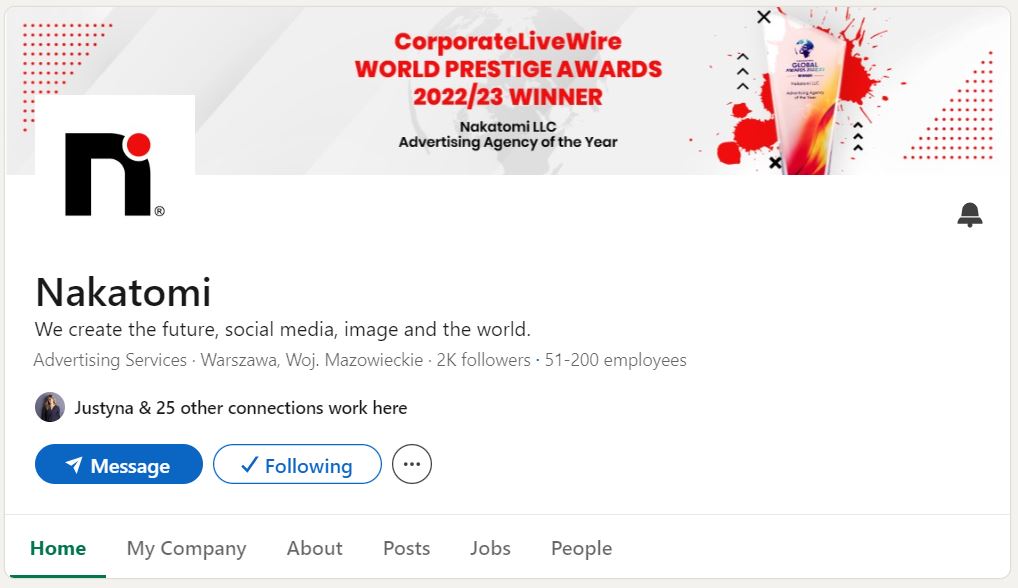
Introduction
LinkedIn is not just a platform for job seekers and recruiters; it’s a vibrant community where businesses can showcase their brand, connect with industry professionals, and establish thought leadership. With over 700 million users, LinkedIn offers an unparalleled opportunity for businesses to reach a professional audience. This guide will walk you through the process of setting up and managing your LinkedIn business account to maximize your online presence and business opportunities.
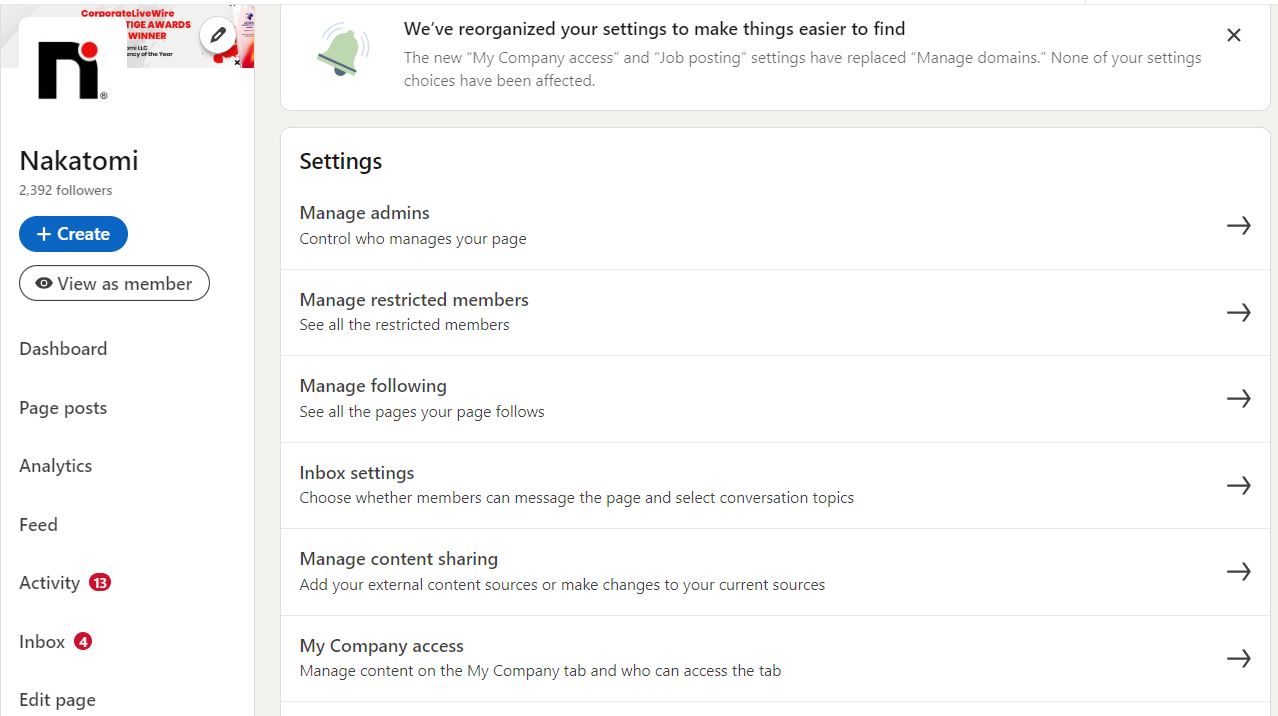
Setting Up Your LinkedIn Business Account
a. Creating a Company Page
The first step in managing a business account on LinkedIn is creating a company page. Here’s how to do it:
- Log into LinkedIn: Use your personal LinkedIn account to access the platform.
- Create a Company Page: Click on the “Work” icon in the top right corner of your LinkedIn homepage and select “Create a Company Page.”
- Enter Company Details: Fill in your company name, LinkedIn public URL, and company details such as website, industry, company size, and type.
- Upload a Logo and Banner: Add your company logo and a banner image to make your page visually appealing.
- Write a Company Description: Provide a concise yet informative description of your company, including your mission, values, and key offerings.
- Add Location and Contact Details: Ensure potential clients and partners can reach you by adding your business location and contact information.
- Create Your Page: Once all details are filled in, click “Create Page.”
b. Setting Up Your Admin Team
Your LinkedIn company page should be managed by a team of admins who can post content, engage with followers, and analyze performance. Here’s how to set up your admin team:
- Access Admin Tools: Click on the “Admin Tools” dropdown menu on your company page.
- Manage Admins: Select “Manage Admins” to add team members as page administrators.
- Assign Roles: Assign different roles such as Super Admin, Content Admin, and Analyst based on your team’s responsibilities.
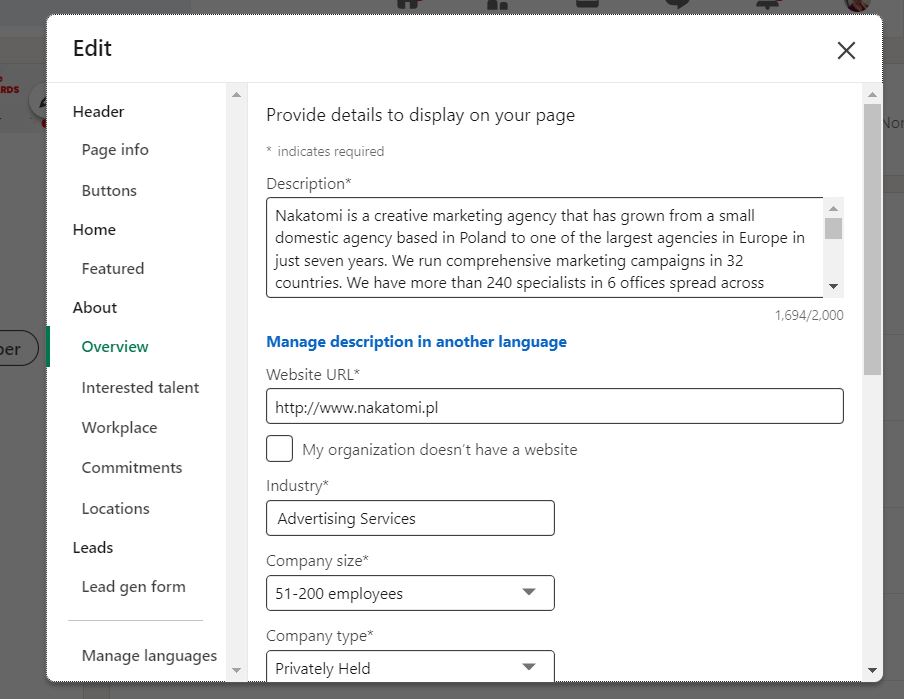
Optimizing Your Company Page
a. Profile Details
- An optimized company page can significantly enhance your visibility on LinkedIn. Here are some tips:
- Profile Picture and Banner: Use high-quality images for your profile picture and banner. The profile picture should be your company logo, and the banner should reflect your brand’s identity.
- Tagline: Create a catchy and informative tagline that summarizes your company’s mission or unique selling proposition.
- About Section: Write a detailed “About” section that highlights your company’s history, mission, values, and key services or products. Use keywords relevant to your industry to improve searchability.
b. Specialties
Add specialties to your company page to highlight your areas of expertise. This helps LinkedIn categorize your company and makes it easier for users to find you.
c. Showcase Pages
If your company has multiple brands, products, or initiatives, consider creating Showcase Pages. These are extensions of your main company page and allow you to focus on specific aspects of your business.
d. Call-to-Action Buttons
LinkedIn allows you to add call-to-action (CTA) buttons to your company page. Use these to drive traffic to your website, contact form, or other key landing pages.
e. Custom URL
Customize your LinkedIn URL to include your company name. This makes your page easier to find and share.
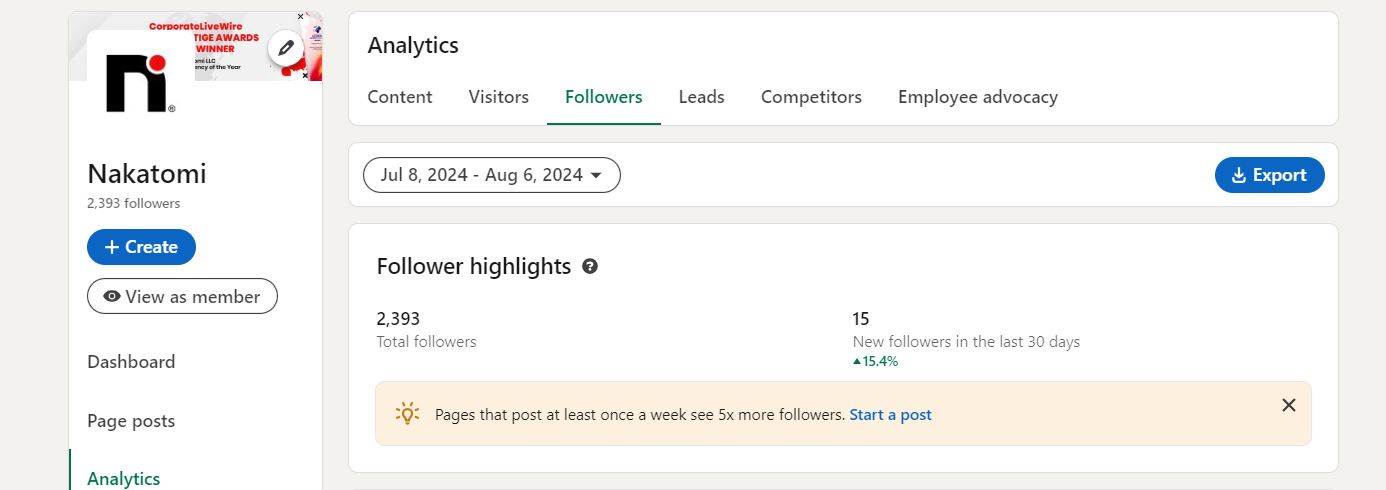
Building and Engaging Your Audience
a. Growing Your Followers
To maximize the impact of your LinkedIn company page, you need to grow your follower base. Here are some strategies:
- Invite Connections: Use LinkedIn’s “Invite to Follow” feature to invite your personal connections to follow your company page.
- Employee Advocacy: Encourage your employees to connect their profiles to your company page and share your content. This extends your reach to their networks.
- Promote on Other Channels: Share your LinkedIn company page on your website, email newsletters, and other social media platforms.
- Engage with Industry Groups: Participate in LinkedIn groups related to your industry to connect with potential followers.
b. Engaging with Your Audience
Engagement is key to building a strong presence on LinkedIn. Here’s how to keep your audience engaged:
- Regular Updates: Post regular updates about your company’s news, achievements, and industry insights.
- Interactive Content: Use polls, questions, and interactive posts to encourage engagement.
- Respond to Comments: Actively respond to comments and messages from your followers to build relationships.
- Personalized Messages: Send personalized messages to new followers to welcome them and introduce your company.
c. Leveraging LinkedIn Groups
LinkedIn Groups are a valuable tool for networking and engagement. Here’s how to use them effectively:
- Join Relevant Groups: Find groups related to your industry, interests, or target audience.
- Participate in Discussions: Share insights, answer questions, and engage in meaningful conversations.
- Share Your Content: Share your company’s content in groups, but ensure it adds value to the discussion.
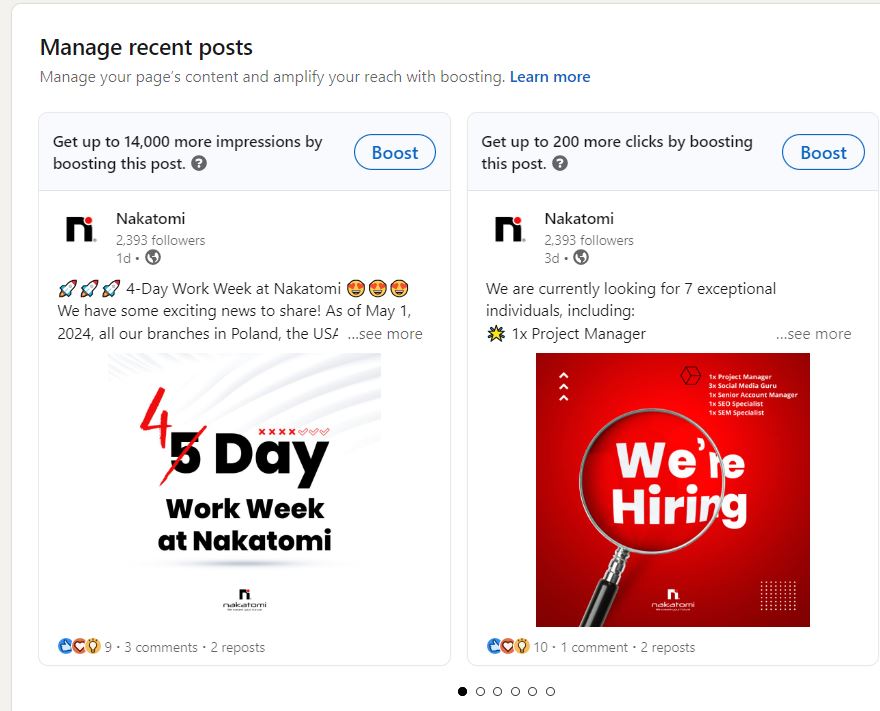
Content Strategy for LinkedIn
a. Types of Content
A well-rounded content strategy is crucial for success on LinkedIn. Here are the types of content you should consider:
- Company News: Share updates about your company’s milestones, new products, or services.
- Industry Insights: Post articles and updates about industry trends, news, and insights.
- Thought Leadership: Share thought leadership content such as articles, whitepapers, and research reports.
- Employee Spotlights: Highlight your employees’ achievements, roles, and contributions.
- Customer Testimonials: Share testimonials and case studies from satisfied customers.
- Multimedia Content: Use images, videos, and infographics to make your posts more engaging.
b. Content Calendar
Creating a content calendar helps you plan and schedule your posts. Here’s how to create one:
- Identify Key Dates: Note important dates such as product launches, industry events, and holidays.
- Plan Content Themes: Assign themes to different days or weeks to ensure a variety of content.
- Schedule Posts: Use LinkedIn’s scheduling tools or third-party tools to schedule your posts in advance.
c. Writing Engaging Posts
Engaging content is key to capturing your audience’s attention. Here are some tips for writing engaging LinkedIn posts:
- Catchy Headlines: Use catchy and informative headlines to draw readers in.
- Short and Sweet: Keep your posts concise and to the point.
- Visuals: Use visuals such as images, videos, and infographics to make your posts more engaging.
- Call-to-Action: Include a clear call-to-action to encourage engagement.
d. Hashtags and Mentions
Using hashtags and mentions can increase the reach of your posts. Here’s how to use them effectively:
- Relevant Hashtags: Use relevant hashtags related to your industry, content, and audience.
- Mentions: Mention industry influencers, partners, and employees to increase engagement and reach.
e. Sponsored Content
Sponsored content can help you reach a wider audience. Here’s how to use LinkedIn’s sponsored content feature:
- Choose a Post: Select a post that you want to sponsor.
- Set a Budget: Set a budget for your sponsored content campaign.
- Target Your Audience: Use LinkedIn’s targeting options to reach your desired audience.
- Monitor Performance: Track the performance of your sponsored content and adjust your strategy as needed.
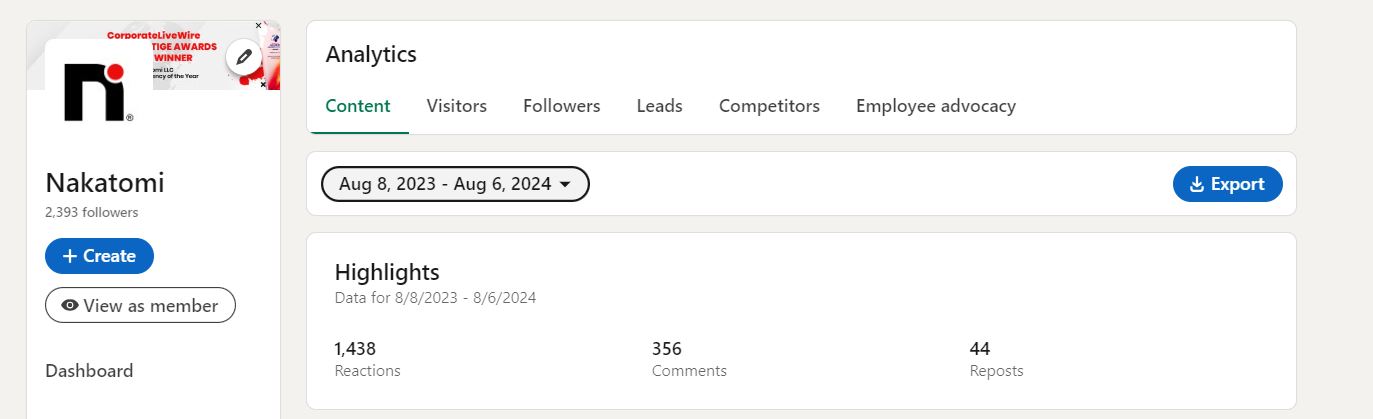
Utilizing LinkedIn Analytics
a. Overview of LinkedIn Analytics
LinkedIn Analytics provides valuable insights into your company page’s performance. Here’s what you can track:
- Visitor Analytics: Track the number of visitors to your company page, their demographics, and how they found your page.
- Update Analytics: Monitor the performance of your posts, including impressions, clicks, and engagement.
- Follower Analytics: Analyze your follower growth, demographics, and engagement.
- Competitor Analytics: Compare your page’s performance with that of your competitors.
b. Key Metrics to Track
Here are some key metrics to track on LinkedIn:
- Impressions: The number of times your content is displayed.
- Engagement Rate: The percentage of interactions (likes, comments, shares) relative to the number of impressions.
- Click-Through Rate (CTR): The percentage of people who clicked on your content relative to the number of impressions.
- Follower Growth: The number of new followers gained over a specific period.
c. Using Analytics to Improve Performance
Use LinkedIn Analytics to identify what’s working and what’s not. Here are some tips:
- Analyze Top-Performing Posts: Identify your top-performing posts and replicate their success.
- Monitor Audience Demographics: Understand your audience demographics to tailor your content accordingly.
- Track Competitor Performance: Compare your performance with competitors to identify areas for improvement.
- Adjust Your Strategy: Use insights from analytics to adjust your content strategy and improve performance.
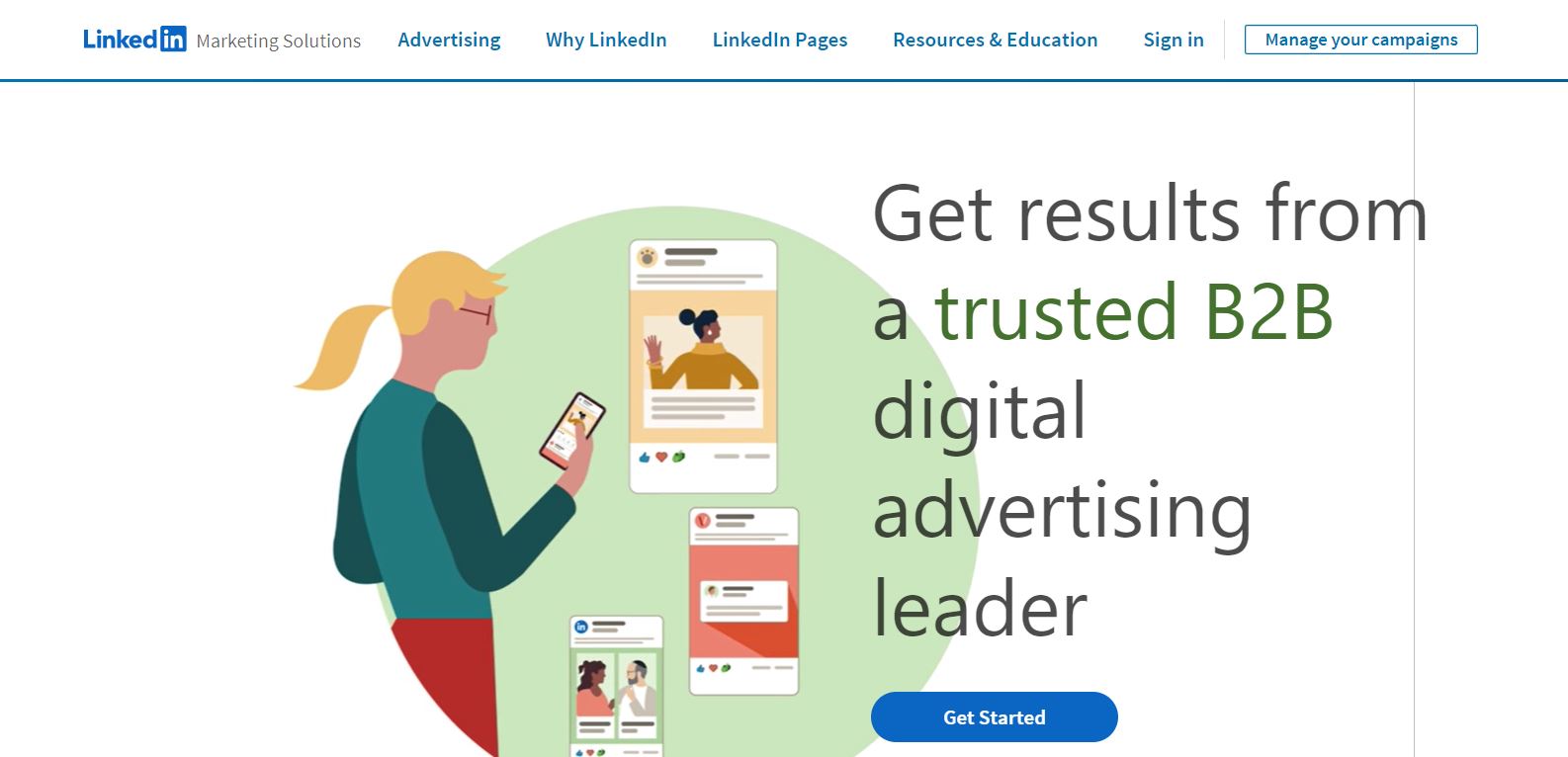
LinkedIn Advertising
a. Overview of LinkedIn Ads
LinkedIn offers various advertising options to help you reach your target audience. Here’s an overview:
- Sponsored Content: Promote your posts to reach a wider audience.
- Sponsored InMail: Send personalized messages to LinkedIn members.
- Text Ads: Display text-based ads on LinkedIn.
- Dynamic Ads: Create personalized ads that change based on the viewer’s profile.
- Video Ads: Use video content to engage your audience.
b. Setting Up a LinkedIn Ad Campaign
Here’s how to set up a LinkedIn ad campaign:
- Create an Ad Account: Create an ad account on LinkedIn’s Campaign Manager.
- Choose Your Objective: Select your campaign objective (e.g., brand awareness, lead generation, website visits).
- Define Your Audience: Use LinkedIn’s targeting options to define your audience.
- Set Your Budget: Set a budget for your ad campaign.
- Create Your Ad: Design your ad using LinkedIn’s ad creation tools.
- Launch Your Campaign: Once your ad is ready, launch your campaign.
c. Tips for Successful LinkedIn Ads
Here are some tips for running successful LinkedIn ad campaigns:
- Clear Objective: Define a clear objective for your ad campaign.
- Targeting: Use LinkedIn’s targeting options to reach your desired audience.
- Compelling Ad Creative: Use compelling ad creative to capture attention.
- Strong CTA: Include a strong call-to-action in your ads.
- Monitor and Optimize: Monitor your ad performance and optimize your campaign as needed.
Best Practices for LinkedIn Business Accounts
a. Consistency
Consistency is key to building a strong presence on LinkedIn. Here are some tips:
- Regular Posting: Post regularly to keep your audience engaged.
- Brand Voice: Maintain a consistent brand voice in your posts.
- Visual Identity: Use consistent visuals (e.g., logo, colors) across your posts.
b. Authenticity
Authenticity helps build trust with your audience. Here’s how to be authentic on LinkedIn:
- Genuine Content: Share genuine content that reflects your company’s values and mission.
- Employee Voices: Highlight the voices of your employees to humanize your brand.
- Transparency: Be transparent about your company’s successes and challenges.
c. Engagement
Engagement is crucial for building relationships on LinkedIn. Here are some tips:
- Respond to Comments: Respond to comments on your posts to build relationships.
- Engage with Others: Engage with posts from industry influencers, partners, and followers.
- Personalized Messages: Send personalized messages to your followers to build connections.
d. Measuring Success
Measuring success helps you understand what’s working and what’s not. Here are some metrics to track:
- Engagement Rate: Track the engagement rate of your posts.
- Follower Growth: Monitor the growth of your follower base.
- Lead Generation: Track the number of leads generated from LinkedIn.
- Website Traffic: Monitor the traffic to your website from LinkedIn.
Advanced Strategies for LinkedIn
a. Thought Leadership
Establishing thought leadership can enhance your brand’s credibility. Here’s how:
- Publish Articles: Publish articles on LinkedIn to share your insights and expertise.
- Host Webinars: Host webinars on industry topics to showcase your knowledge.
- Speak at Events: Speak at industry events to establish yourself as a thought leader.
b. LinkedIn Live
LinkedIn Live allows you to broadcast live video to your audience. Here’s how to use it:
- Apply for LinkedIn Live: Apply for access to LinkedIn Live through LinkedIn’s application process.
- Plan Your Broadcast: Plan your broadcast content and promote it to your audience.
- Engage with Viewers: Engage with viewers during your broadcast by responding to comments and questions.
c. LinkedIn Groups
LinkedIn Groups are a valuable tool for networking and engagement. Here’s how to use them effectively:
- Create a Group: Create a LinkedIn group for your industry or target audience.
- Moderate Discussions: Moderate group discussions to ensure a positive and productive environment.
- Share Valuable Content: Share valuable content in your group to establish yourself as a thought leader.
d. Employee Advocacy
Employee advocacy can help extend your reach on LinkedIn. Here’s how:
- Encourage Employees to Share: Encourage your employees to share your company’s content on their personal profiles.
- Provide Shareable Content: Provide employees with shareable content to make it easy for them to promote your company.
- Recognize and Reward: Recognize and reward employees for their advocacy efforts.
Conclusion
Managing a business account on LinkedIn requires a strategic approach and consistent effort. By following the steps outlined in this guide, you can build a strong presence on LinkedIn, engage with your audience, and drive business growth. Remember to regularly analyze your performance, adjust your strategy as needed, and stay up-to-date with LinkedIn’s latest features and best practices. With dedication and the right approach, LinkedIn can be a powerful tool for your business’s success.