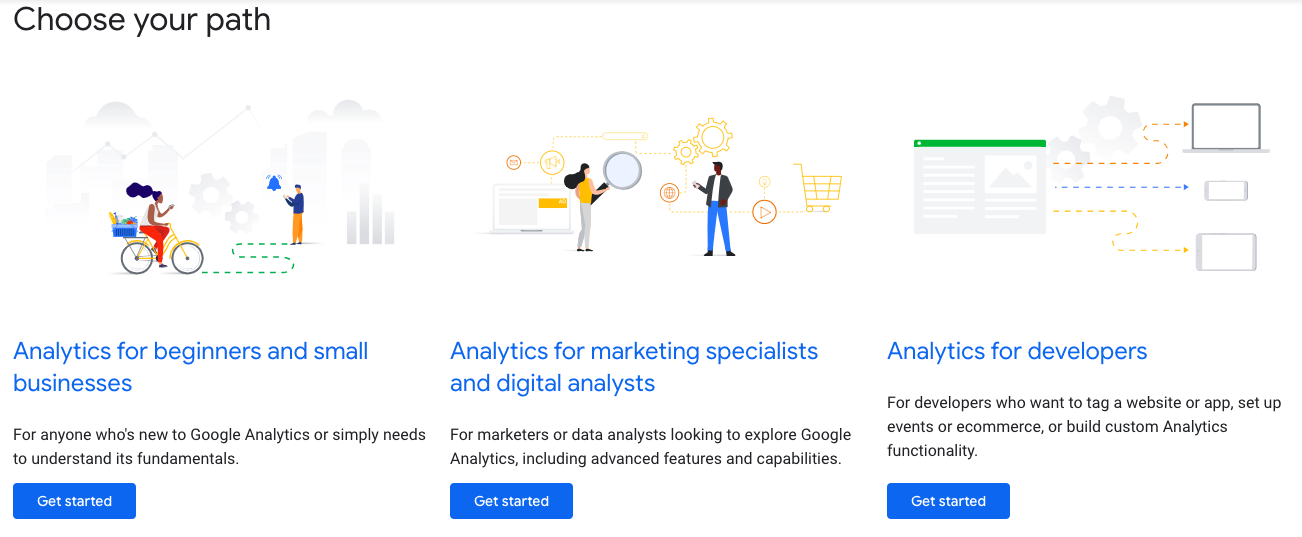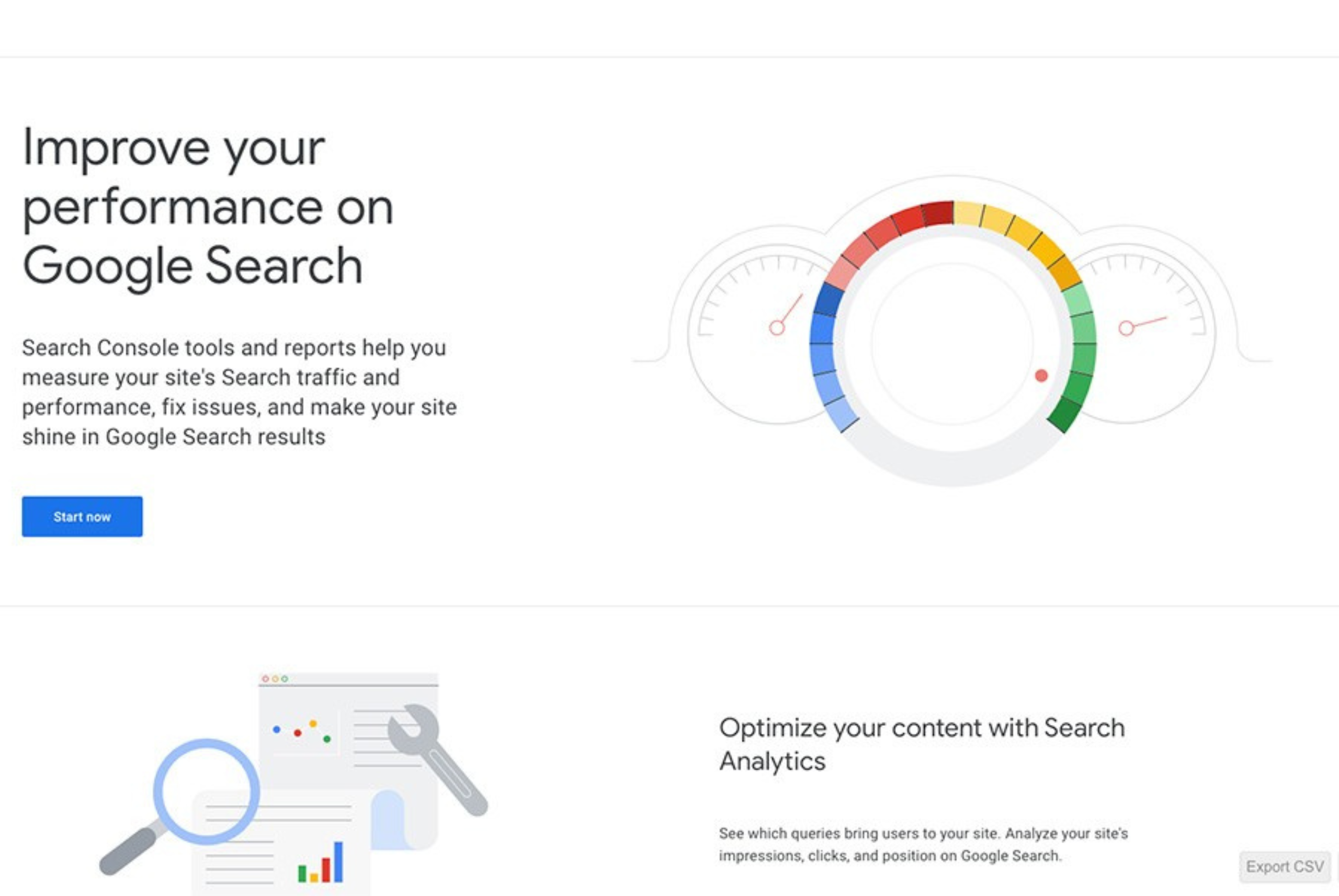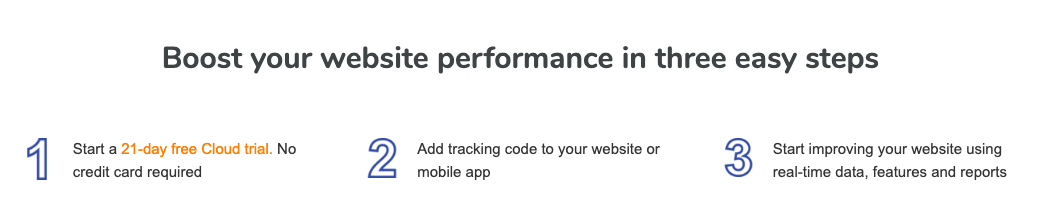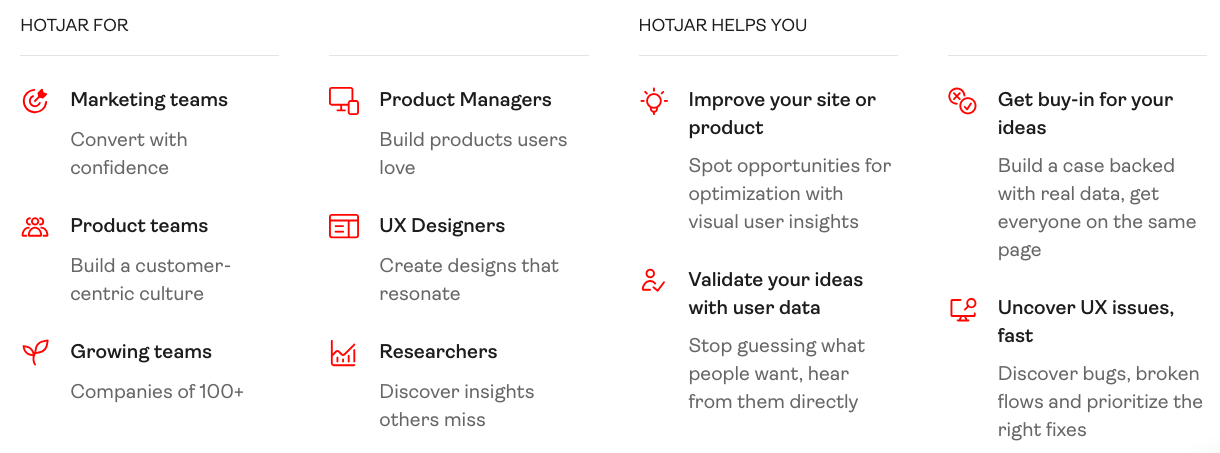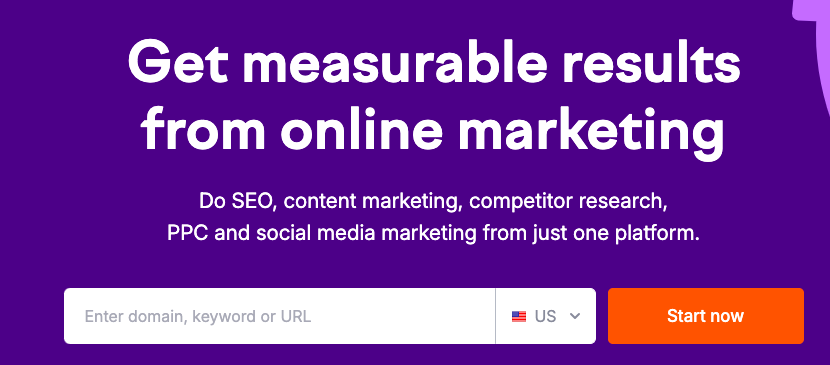In the digital age, monitoring website traffic is a crucial element of effective online marketing. Without proper data analysis, it is difficult to assess the effectiveness of marketing efforts and make decisions based on hard facts. In this article, we will discuss the most important tools for monitoring website traffic, with a particular focus on Google Analytics, and explain how to use them to optimize your digital strategy.
Table of Contents
Introduction
Monitoring website traffic allows you to understand how users interact with your site. This knowledge is essential for making informed marketing decisions, optimizing content, improving website usability, and increasing conversions. In this article, we will introduce the most important tools to help you monitor website traffic, along with detailed instructions on how to use them.
Google Analytics
Google Analytics is the most popular tool for monitoring website traffic. It is free, powerful, and offers a wide range of features that help you understand how users interact with your site.
Setting Up Google Analytics
To start using Google Analytics, you need to create an account on the Google Analytics platform and add the tracking code to your website. This code can be found in the “Admin” section of Google Analytics. Copy and paste it into every page of your site before the closing </head> tag.
Basic Features of Google Analytics
Google Analytics offers many features that help you monitor website traffic. Here are some of the most important:
- Real-Time Reports: Allow you to monitor website traffic in real-time. You can see how many users are currently on the site, where they come from, and what pages they are viewing.
- Acquisition Reports: Show where your visitors come from, which marketing channels bring the most traffic (e.g., search engines, social media, direct visits).
- Behavior Reports: Analyze how users navigate your site, which pages are most frequently visited, how long they stay on the site, and their navigation paths.
- Conversion Reports: Help track how users perform specific actions on your site (e.g., making a purchase, filling out a form), allowing you to measure the effectiveness of marketing campaigns.
Advanced Features of Google Analytics
Google Analytics also offers advanced features for more detailed data analysis:
- Segments: Allow you to divide users into different groups according to specific criteria, enabling more precise analysis.
- Goals: Let you track specific user actions that are important to you (e.g., making a purchase, signing up for a newsletter).
- Custom Reports: Allow you to create reports tailored to your individual needs, enabling more detailed analysis of selected data.
- Google Ads Integration: Allows you to track the effectiveness of advertising campaigns run in Google Ads, enabling optimization of advertising efforts.
Data Analysis in Google Analytics
To fully utilize the potential of Google Analytics, it is worth regularly analyzing data and drawing conclusions based on it. Here are some tips on how to effectively analyze data in Google Analytics:
- Monitor Key Performance Indicators (KPIs): Focus on the indicators that are most important for your site (e.g., the number of unique users, average time spent on the site, bounce rate).
- Compare Data Over Time: Analyze data over different periods to see how website traffic changes and which actions bring the best results.
- Track User Behavior: Check which pages are most frequently visited, how long users stay on the site, and what navigation paths they choose. This will help you optimize content and site structure.
- Use Segments: Analyze data for different user groups to better understand how different groups interact with your site.
Google Search Console
Google Search Console is another tool offered by Google that helps monitor and optimize your website for search engines.
Setting Up Google Search Console
To use Google Search Console, you need to add your site to the tool and verify its ownership. Verification can be done in several ways, such as adding a meta tag to the homepage, uploading an HTML file to the server, or using Google Analytics.
Basic Features of Google Search Console
- Performance Reports: Show how your site performs in Google search results. You can see how many times your site appeared in search results, how many times it was clicked, and what the average positions are in search results.
- Index Coverage: Informs which pages of your site have been indexed by Google and whether there were any issues during indexing.
- Links: Shows which sites link to your website and internal links within your site.
Advanced Features of Google Search Console
- Error Correction: Informs about technical problems on the site that can affect its visibility in search results, such as 404 errors, mobile usability issues, or safe browsing issues.
- Search Engine Optimization: Shows which keywords drive traffic to your site and what opportunities there are for optimizing content for search engines.
- Sitemaps: Allows you to submit sitemaps to help Google better understand your site’s structure and quickly index new content.
- Advanced Filters: Enable more precise data analysis by applying various filters, such as country, device, search type, etc.
Matomo
Matomo, formerly known as Piwik, is an open-source analytics tool that offers an alternative to Google Analytics. It provides complete control over data, which is particularly important for companies concerned with user privacy.
Setting Up Matomo
To install Matomo, you need to download the software from the official Matomo website, install it on your server, and add the tracking code to your site. The installation process is straightforward but requires basic technical knowledge.
Basic Features of Matomo
- Visitor Reports: Show detailed information about visits, including the number of unique users, visits, pages per visit, and time spent on the site.
- Goal Tracking: Allows you to define and track goals, such as conversions, to measure the effectiveness of marketing efforts.
- Campaign Analysis: Enables tracking the effectiveness of marketing campaigns by adding campaign parameters to URLs.
Advanced Features of Matomo
- Custom Reports: Allow you to create reports tailored to individual needs, enabling more detailed analysis of selected data.
- E-commerce: Offers advanced e-commerce tracking features that help measure the effectiveness of sales efforts.
- Heatmap: Matomo Heatmap & Session Recording allows tracking how users interact with your site, helping to optimize content and site layout.
Hotjar
Hotjar is a user behavior analysis tool that offers features such as heatmaps, session recordings, and surveys. It is particularly useful for understanding how users interact with your site.
Setting Up Hotjar
To start using Hotjar, you need to sign up on the Hotjar website, add your site, and paste the tracking code into every page before the closing </head> tag.
Basic Features of Hotjar
- Heatmaps: Show where users click, scroll, and hover their cursor, helping to understand which elements of the site attract the most attention.
- Session Recordings: Allow recording and playback of user sessions, helping to understand how users navigate the site.
- Surveys and Feedback: Allow collecting user feedback about your site, helping to identify issues and improve the user experience.
Advanced Features of Hotjar
- Form Analysis: Tracks how users fill out forms, helping to identify problems and improve conversion rates.
- User Testing Recruitment: Hotjar allows recruiting users for UX tests directly from your site, helping in more detailed analysis.
- Conversion Funnels: Allow analyzing the paths users take from entering the site to completing a specific action, helping to identify barriers to conversion.
SEMrush
SEMrush is a comprehensive tool for SEO and digital marketing analysis, offering features for monitoring website traffic, competitor analysis, keyword research, and more.
Setting Up SEMrush
To use SEMrush, you need to create an account on the platform and connect your site. SEMrush offers a wide range of integrations with other tools such as Google Analytics and Google Search Console.
Basic Features of SEMrush
- Keyword Analysis: Enables researching which keywords drive traffic to your site and what opportunities there are for optimizing content for these keywords.
- Competitor Analysis: Allows monitoring competitor activities, including their SEO strategies, advertising campaigns, and keywords that drive traffic to their sites.
- Site Audit: SEMrush offers a site audit tool that identifies technical issues that may affect the site’s visibility in search engines.
Advanced Features of SEMrush
- Position Tracking: Allows monitoring the positions of your pages in search engine results for selected keywords.
- Backlink Analysis: SEMrush allows tracking links pointing to your site and analyzing their quality.
- Market Trend Analysis: Enables analyzing market trends, helping to identify new marketing opportunities.
Ahrefs
Ahrefs is an SEO tool that offers features for backlink analysis, keyword research, and monitoring website traffic.
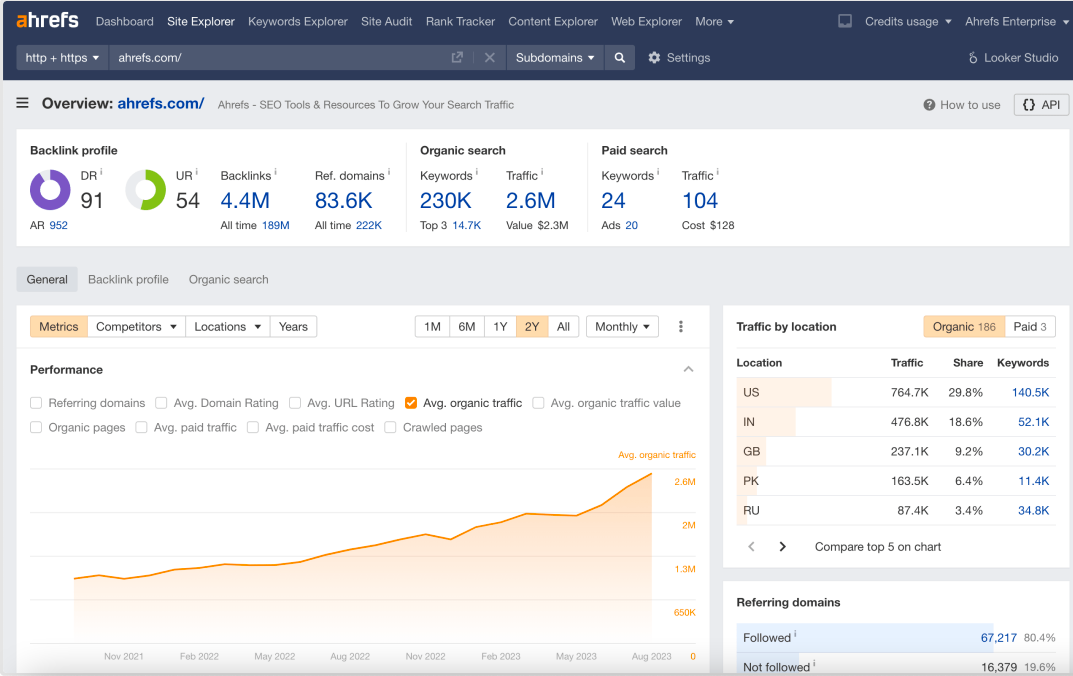
Setting Up Ahrefs
To use Ahrefs, you need to create an account on the platform and connect your site. Ahrefs offers a wide range of integrations with other analytics tools.
Basic Features of Ahrefs
- Backlink Analysis: Ahrefs is particularly known for its extensive backlink analysis features, allowing you to track links pointing to your site and assess their quality.
- Keyword Research: Enables researching which keywords drive traffic to your site and what opportunities there are for optimizing content for these keywords.
- Competitor Analysis: Allows monitoring competitor activities, including their SEO strategies and keywords that drive traffic to their sites.
Advanced Features of Ahrefs
- Position Tracking: Allows monitoring the positions of your pages in search engine results for selected keywords.
- Site Audit: Ahrefs offers a site audit tool that identifies technical issues that may affect the site’s visibility in search engines.
- Content Explorer: Enables researching popular content in your industry, helping to identify topics for new articles and optimize existing content.
Crazy Egg
Crazy Egg is a user behavior analysis tool that offers features such as heatmaps, session recordings, and user path analysis.
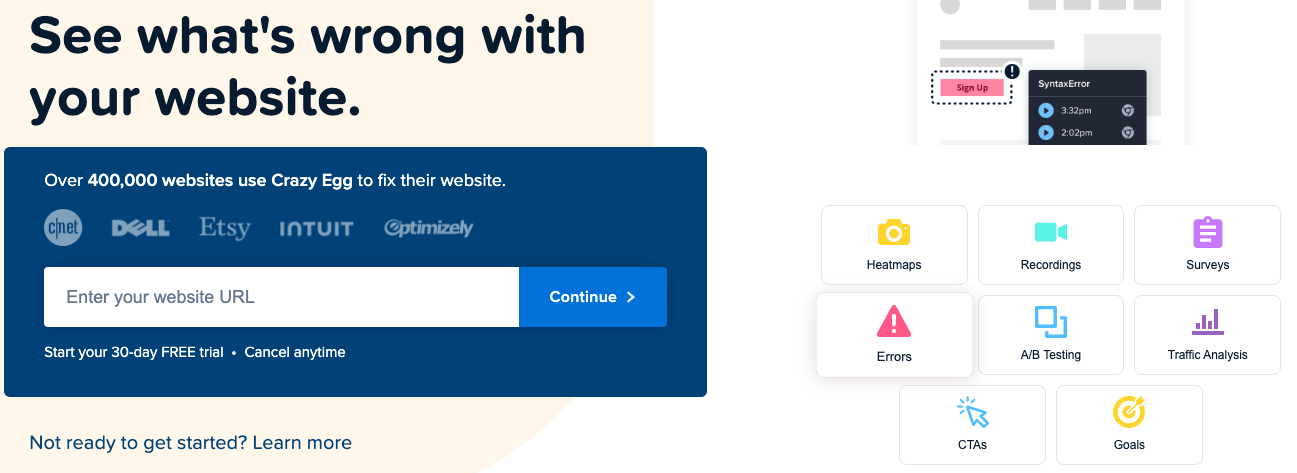
Setting Up Crazy Egg
To start using Crazy Egg, you need to sign up on the Crazy Egg website, add your site, and paste the tracking code into every page before the closing </head> tag.
Basic Features of Crazy Egg
- Heatmaps: Show where users click, scroll, and hover their cursor, helping to understand which elements of the site attract the most attention.
- Session Recordings: Allow recording and playback of user sessions, helping to understand how users navigate the site.
- User Path Analysis: Allows analyzing the paths users take from entering the site to completing a specific action, helping to identify barriers to conversion.
Advanced Features of Crazy Egg
- A/B Testing: Allows testing different versions of pages to see which one performs better.
- Form Analysis: Tracks how users fill out forms, helping to identify problems and improve conversion rates.
- Heatmap Reports: Allow detailed analysis of user interactions with various site elements, helping to optimize the layout and content of the site.
Conclusion
Monitoring website traffic is key to effective digital marketing. Using tools like Google Analytics, Google Search Console, Matomo, Hotjar, SEMrush, Ahrefs, and Crazy Egg allows you to gain a comprehensive understanding of how users interact with your site. Each of these tools offers unique features that help in data analysis, content optimization, and increasing conversions. Regular monitoring and data analysis enable informed marketing decisions, leading to better results and a more effective digital strategy.